# Add an icon for your SLP Token
![]() https://simpleledger.info/#token/6448381f9649ecacd8c30189cfbfee71a91b6b9738ea494fe33f8b8b51cbfca0
https://simpleledger.info/#token/6448381f9649ecacd8c30189cfbfee71a91b6b9738ea494fe33f8b8b51cbfca0
When your token is created (either on Memo or Electron Cash SLP), it will be assigned a default icon. In order to change that icon, you will need a GitHub account & the icon files in different sizes. There are a few different GitHub repositories that house token icons for different apps and serve those icons from censorship resistant servers.
- You will first need to create a GitHub account if you don’t already have one.
- Next fork the below repo (opens new window) from your account (On repo page, click the fork button):
https://github.com/kosinusbch/slp-token-icons (opens new window)
git clone https://github.com/yourUSERNAME/slp-token-icons
- Make your changes on your fork by adding the images to the corresponding paths within your repo. Don’t change any other files, only add your own. At this point, you can either open the repo in a file explorer and then drag & drop your files into it or you can copy them via command-line.
- The format is /{size}/{txid}.{format}
{size} can be any number from 1-2399 (or “original”)
{txid} is the transaction id of the token genesis transaction
{format} must be png
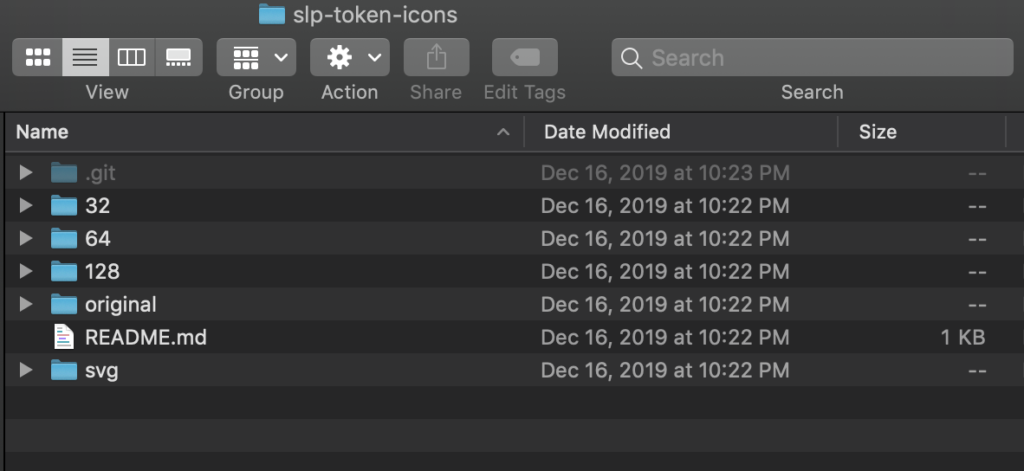 https://github.com/kosinusbch/slp-token-icons
https://github.com/kosinusbch/slp-token-icons
cd slp-token-icons
`cp TOKENID.png path/{size}/{txid}(tokenID).png
Repeat cp for each size of token icon.
- Next commit your changes. The below commands will add all changes, stage them for commit with a message & then push them back into your forked repo.
git add *
git commit -m 'commit message'
git push
At this point, you have your token icons in your own forked repository, under the correct sizes, with the tokenID as your icon name. Now you will need to open a Pull Request from the original repo in order to add your changes in there.
Go back to the original repo (opens new window) and click “New pull request”. From the Compare Changes page, select your repository & changes to merge into the original one. The pull request will need to be reviewed & approved so it can take a few days or couple weeks, depending on the dev(s) maintaining the repo.
For Bitcoin.com services you can use mint.bitcoin.com (opens new window) to upload an icon.
You can get more help on the SLP Devs telegram group: https://t.me/slp_devs_for_hire (opens new window)
The SOUR token displays the icon for the SLP explorer because a pull request was created and accepted for kosinusbch/slp-token-icons.
![]() https://simpleledger.info/#token/6448381f9649ecacd8c30189cfbfee71a91b6b9738ea494fe33f8b8b51cbfca0
https://simpleledger.info/#token/6448381f9649ecacd8c30189cfbfee71a91b6b9738ea494fe33f8b8b51cbfca0